Allocating vCloud Storage with UIM/P Guides

As mentioned before in my previous blog post on Enabling UIM/P Mock Mode for Testing,
Unified Infrastructure Manager/Provisioning (UIM/P) is an EMC tool VCE bundles with new Vblocks. It cuts your time to market by enabling automated bulk provisioning of hardware compute, storage and networking resources in the Vblock. Bottom line is UIM/P reduces your OPEX.
Now with basics out of the way, let's use UIM/P to allocate some storage from an EMC VNX array to our cloud based on VMware vCloud Director. Allocating storage with UIM/P is a perfect example of how this tool can be leveraged to save a lot of time provisioning storage in a cloud environment where agility is the key to providing IaaS. In this example, we will carve out some LUNs, mask them to our hosts, create zoning on our fabric, and finally add the Datastores to our hosts in vCenter. All of this from a single interface with the simple push of a few buttons instead of working with three to four different element managers.
To start, here's an overview of the tasks we need to accomplish to get our storage. Due to the length of this post, I decided to break it up into five parts.
Allocating vCloud Storage with UIM/P Guide:
Part 1 - Check Free Space and LUN Sizing
Part 2 - Provision Storage using UIM/P
Part 3 - Set Tiering Policies in Unisphere
Part 4 - Configure Storage in vSphere for vCloud
Part 5 - Verify new Storage in vCloud
In upcoming posts, I will discuss each part of the guide in great detail.
For more information about UIM/P see the following resources
If you need help deploying UIM/P in your environment or in the lab, checkout a post by my friend Jonathan Stewart at www.virtuallyanadmin.com
If you're looking for more info regarding UIM/P, please checkout Mark Strong blog at www.vstrong.info. He has some awesome write-ups on the subject.

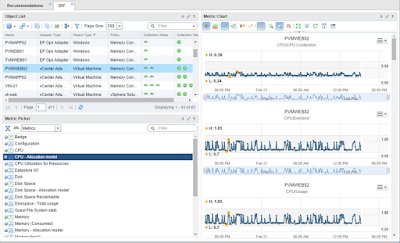

Comments
Post a Comment